The Requirements or Tools for this Tutorial
1. One cell phone with GPRS enabled.
2. One Email ID
3. Microsoft Outlook on the PC to be put to shut down.
4. Must have internet connection on your PC.
1. One cell phone with GPRS enabled.
2. One Email ID
3. Microsoft Outlook on the PC to be put to shut down.
4. Must have internet connection on your PC.
Using this method the user can shutdown, restart, hibernate the Computer just
by sending an email from their cell phone. All you need to have is Microsoft
outlook which comes with Microsoft word. The Microsoft outlook should be
installed on the PC you wish to shut down. First you need to create a batch file
to perform shutdown, restart etc. you can write them down yourself.
Note: you can complete this trick in every operating system but, here I’m representing this tutorial in “Windows 8 Pro”.
1. Open your notepad and type the following:
c:\windows\system32\shutdown -s - f -t 00
And save it as shutdown.bat (Executable file)
2. Open your Microsoft outlook. Make sure that it is already configured for
1. Open your notepad and type the following:
c:\windows\system32\shutdown -s - f -t 00
And save it as shutdown.bat (Executable file)
2. Open your Microsoft outlook. Make sure that it is already configured for
your email id, otherwise configured it here step by step for your email id.
Note: you can complete this trick on Microsoft Office Outlook (any
version like 2003, 2007, 2010). Here, I’m doing on MS Office Outlook
2010.
(1) After opening Outlook 2010, click on File in upper side left hand corner
(2) Now, click on “Add Account” and Set up your account detail
(3) Now, click on “Next”. This auto account setup will configure your email server settings automatically. You can do this manually by selecting manually configure option in last step.
After this setup, finally click on Finish.
3. Now we will need to set Microsoft outlook in such a way that outlook checks
(1) After opening Outlook 2010, click on File in upper side left hand corner
(2) Now, click on “Add Account” and Set up your account detail
(3) Now, click on “Next”. This auto account setup will configure your email server settings automatically. You can do this manually by selecting manually configure option in last step.
After this setup, finally click on Finish.
3. Now we will need to set Microsoft outlook in such a way that outlook checks
you email every one minute. This can be set by going to “Send/Receive” tab->
“Send/Receive Group” -> “Define Send/Receive Groups”. After setting this
message as for this, we have to set up of rules and alerts on outlook. So,
again go to-> Tools – Rules and Alerts. Click on E-mail Rules tab. In new
window select Check messages when they arrive and click Next
5. Now in next page, check on, on this machine only and with specific words in
5. Now in next page, check on, on this machine only and with specific words in
the subject. After checking these two values, click on specific words
down the PC. You can use any commands. For prevention of accidental
execution I kept %shutdown% as a command. Click on Add button after you
are done and click on OK.
7. Now click on Next. In the next window check mark on start application. In the
7. Now click on Next. In the next window check mark on start application. In the
lower screen, click on application link.
8. Now you’ll be welcomed to your familiar file open window. Load all files. And
8. Now you’ll be welcomed to your familiar file open window. Load all files. And
select the batch file that you’ve created to shut down your PC.
9. Click on Next, again click on next (don’t choose any things in this step). And
9. Click on Next, again click on next (don’t choose any things in this step). And
finally click on Finish button.
10. You’ll have %shutdown% alert shown in the E-mail Rules tab.
11. Now, when you send a message from your phone to your e-mail address
10. You’ll have %shutdown% alert shown in the E-mail Rules tab.
11. Now, when you send a message from your phone to your e-mail address
with the Subject %shutdown% your computer will trigger shutdown.bat file
and instantly executes the command in that batch file finally leading to shut











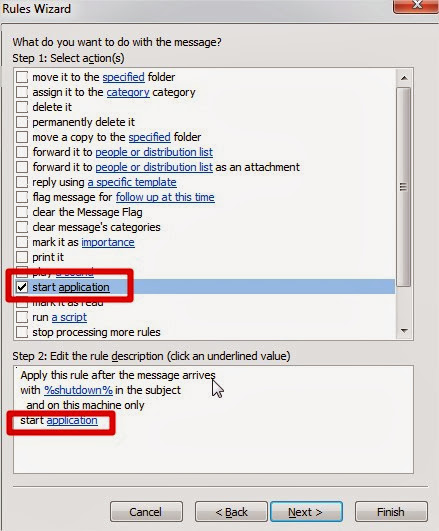













if somebody else send me this subjec with his id will my computer will get shut down.
ReplyDeleteand also it is extremely cool and looking forward to read all your what u call it blog.
will it work if i sent mail from my own email id
ReplyDeleteyeah, it will work with only ur own email id because u have configured ur outlook with ur email id
Deletei am saying that i am composing mail from my id , to my id and its not working.
Deleteand also it checks before publishing a comment ' whether i am robot or no ' is irritating
ReplyDeleteit not working plz help
ReplyDeleteHello all
ReplyDeleteam looking few years that some guys comes into the market
they called themselves hacker, carder or spammer they rip the
peoples with different ways and it’s a badly impact to real hacker
now situation is that peoples doesn’t believe that real hackers and carder scammer exists.
Anyone want to make deal with me any type am available but first
I‘ll show the proof that am real then make a deal like
Available Services
..Wire Bank Transfer all over the world
..Western Union Transfer all over the world
..Credit Cards (USA, UK, AUS, CAN, NZ)
..School Grade upgrade / remove Records
..Spamming Tool
..keyloggers / rats
..Social Media recovery
.. Teaching Hacking / spamming / carding (1/2 hours course)
discount for re-seller
Contact: 24/7
fixitrogers@gmail.com
An hacker helped me to spy on my wife’s WhatsApp,mails and every text message that was sent to her iPhone and every deleted messages of the past six months you can message him through this number (+13852501115) or contact him via email at brillianthackers800@gmail.com
ReplyDeleteI was so anxiuos to know what my husband was always doing late outside the house so i started contacting hackers and was scamed severly until i almost gave up then i contacted this one hacker and he delivered a good job showing evidences i needed from the apps on his phone like whatsapp,facebook,instagram and others and i went ahead to file my divorce papers with the evidences i got,He also went ahead to get me back some of my lost money i sent to those other fake hackers,every dollar i spent on these jobs was worth it.Contact him so he also help you.
ReplyDeletemail: premiumhackservices@gmail.com
text or call +1 4016006790
Trading is now profitable and very easy. Thanks to Mrs Christian morrison who guided and helped me, I invested $1000 and I got a profit of $11,500 and withdrawal was so easy. if interested you can also contact Mrs Jennifer via WhatsApp, that's her email address below,
ReplyDeleteWhatsApp:+1309-362-1180
Email:Christianamorrison1122@gmail.com
Christianamorrison1122@outlook.com