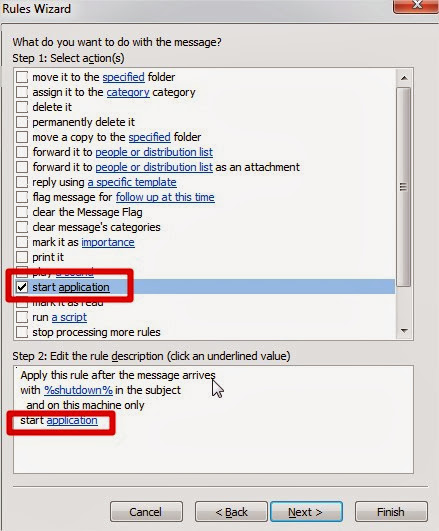Internet Download Manager (IDM) is the best download manager that has ever made. No matter on
which kind of protocol you are working on, you could use Internet download
manager.
Few important features of Internet Download Manager:
• All popular browsers and applications are supported!
• Internet Download Manager can accelerate downloads by up to 5 times due
to its intelligent dynamic file segmentation technology.
• Easy downloading with one click.
• You can limit your download speed.
• You may simply drag and drop links to IDM, and drag and drop downloaded
files out of Internet Download Manager.
• IDM can add all downloads linked to the current page. It's easy to download
multiple files with this feature.
• You can stop the download at any time.
• Resume Capability: Internet Download Manager will resume unfinished
download from the place where they left off.
• Helps you in downloading various videos, PDF files, music Files, software’s
with a single click.
How to Make Internet Download Manager lifetime:
Introduction: This time I’m going to share a nice trick for
making IDM life. The positive point of this trick is that while using other
cracks or patches, often we face re-doing and re-entering a serial number every
time when we restart our system, but by this simple trick, once you are done,
you are done forever (Until you re-install a new copy of Windows again).
Here follows the simple steps and instructions:
1. First, you should install latest version of IDM or any version depends on your
wish.
If you don’t have IDM then don’t worry Download
it from Here.
2. After
downloading and installation, click on Exit in IDM and make sure that
IDM is
not running on your PC, for surety check system tray. If it’s still
running then kill the process of IDM from Task Manager.
3. Now
download small IDM Patch software from Here. No need to install this
software.
It’s portable so Run this Patch directly from Zip file.
Note: Don’t extract “patch.zip” file because
your anti-virus can delete this
software cause of its illegal.
4. Now Click on Patch and navigate “IDMan.exe” file. Default directory is
C:\Program Files (x86)\Internet Download Manager
C:\Program Files (x86)\Internet Download Manager
5. Now click on Open then it will ask you to enter your First name, so give any
name which you want, for e.g. I’m giving Hackerz
6. Then click on OK and give your second name, I’m giving Den.
7. Click on Ok, Now you will see a message in Patch software
“Successfully Patched !”
8. Now all done so, click on Exit in Patch software and start your full version of
IDM with lifetime licensed to your name.
If
you have any queries or suggestions related to this post on 'How to Make Internet Download Manager (IDM) for Life Time Use in Free of Cost?', you're most welcome in comments..! :)